Dual SIM vs Dual Modem – IoT SIM Card Options
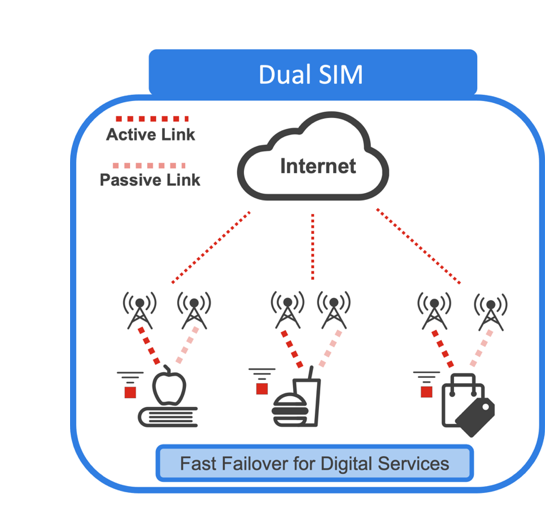
Benefits of a dual SIM router
No IoT SIM card, including a multi-network SIM, is perfect. Anyone who claims otherwise is misinformed; ask any provider for a contract guaranteeing 100% uptime, and we know what the answer will be.
We are also aware that for certain high-usage data applications, a multi-network IoT SIM card is simply not cost effective when you can purchase hundreds of gigabytes per month or even unlimited SIM cards for a low fixed monthly fee. This is especially relevant for fixed locations where you can be confident that a single network will have consistent bandwidth.
There are two major disadvantages to these inexpensive consumer grade SIM cards:
1. They only connect to a single network so have less coverage area, see OFCOM report for more information.
2. In many cases they are contractually prohibited for business use, IoT or reselling.
Consider how you may take advantage of all of the savings on contractually allowed IoT unlimited SIM cards while maintaining the security and resilience of a multi network SIM.
This can be accomplished using dual SIM or modem devices, such as those detailed in our Teltonika article. Using a dual SIM device provides you the best of both worlds, combining the cost-effective internet of an unlimited SIM with the security and dependability of a Multi-Network IoT SIM.

Understanding the difference between dual SIM and dual modem:
Dual Modem
This is what we would consider paradise. You have two separate modems and two SIM card slots, so you always have two independent internet connections active. If one SIM card fails or loses coverage, the other will seamlessly take over the connection, ensuring that your connection remains uninterrupted. The only reason you would not choose dual modem is the additional hardware cost; modems make up a considerable amount of the construction cost, so adding a second one has an impact.
Dual SIM
These are not the same as dual modems, but they are quite handy anyway. The added expense of an extra modem is avoided, but there are still two SIM slots accessible. The biggest disadvantage is that there will be a period of downtime when the SIM card swaps from one slot to another; however, this is rarely a serious issue unless your IoT application is particularly time sensitive, such as live streaming.
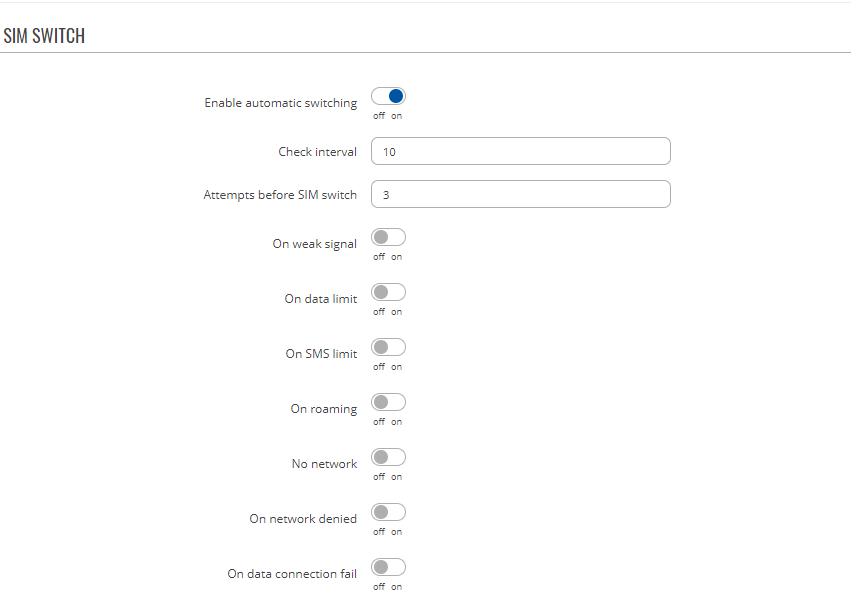
Teltonika Dual SIM Configuration
There are a number of setting on the Teltonika dual SIM routers that need to be set to determine when to switch from SIM1 to SIM2 and back again. Let take a look at these.
- Check Interval – how many seconds between connection checks on the primary SIM card.
- Attempts before sim switch – how many connection fails on the primary SIM card before switching to the back up.
- Weak signal – enter the dBm limit on the primary SIM before switching to the back up.
- Data limit – if you have a monthly data limit on your primary SIM card you will need to switch to back up when this limit has been consumed.
- SMS limit – if your IoT application is using a lot of SMS text messages you may want to switch to the back up SIM after a certain quantity of SMS’s have been sent.
- On roaming – this could be useful if you didn’t want to consume data on your primary SIM overseas.
- No network – when service is completely lost on the primary SIM you can switch to back up SIM.
- On network denied – if some reason authentication on the primary SIM card fails you switch to the back-up SIM.
- On data connection fail – set up an echo test to ping google at predetermined periods from the primary SIM card and switch to the back up SIM card if the ping fails.
Switching back to the primary SIM
On the backup SIM card, you can define a timeout duration in minutes to specify how long it will wait before attempting to return to the primary SIM. If the primary SIM card encounters the same conditions that caused it to switch over in the first place, the router will return to the backup SIM, and the cycle will repeat again.
There may be times when, despite your best forward planning, your automated processes do not function as expected during setup, and you need to make a SIM swap for an unexpected cause. The SIM switch SMS command is ideal for this since it allows you to manually switch between SIM cards with a simple text message, just as if you were using the router’s interface. SMS command: switch_SIM Just make sure that your authentication criteria are followed and that your SIM card is SMS enabled.